Windows Registry, that shadowy stranger you normally blame for your PC's poor performance, has now found an ally in Ainvo Registry Defrag. In two simple steps this program analyzes and cleans the Windows Registry to make your computer faster and more stable.
Ainvo Registry Defrag is a defrag tool for Windows Registry that's easy-to-use and totally free of charge. By just pressing one button you can analyze the Windows Registry and see the status of the analysis on your screen. Once this is done, just choose to defrag and the program will take care of the rest. Simple as that.
Ainvo Registry Defrag works quite well, and is faster than other defrag tools. Its interface is simple and its features straightforward, without too many options to distract you from the program's main purpose.
Defragging your Windows Registry can be a little slow, but it's totally necessary, as although the registry can be full of useless lines, these pile up and make your system drag. Hence why cleaning it at the right time means an improvement in your system performance.


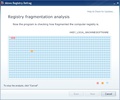















Comments
There are no opinions about Ainvo Registry Defrag yet. Be the first! Comment